When I first joined Twitter, I didn't understand why lists could be helpful. I figured I could manage a few hundred folks I was following through my "home feed" and I felt that if I created a list I might miss out on something. Stephanie Wonderlin (@swonderlin) and Felicia Adams (@baddmom) said I was really missing out.
 The longer I was on Twitter and the more I learned, I realized Stephanie and Felicia were right - lists were a great thing. But, I didn't want to go through the process of adding 2,000-plus folks into lists. The tool I found most helpful was Formulists: an automatic list service.
The longer I was on Twitter and the more I learned, I realized Stephanie and Felicia were right - lists were a great thing. But, I didn't want to go through the process of adding 2,000-plus folks into lists. The tool I found most helpful was Formulists: an automatic list service.And, here's how I use Formulists:
First, I determined what lists I was going to use and what I wanted to accomplish. I knew that I wanted to add Austin people, I wanted to track new followers (to get to know them), also look at folks I recently followed and track those who unfollowed me. Formulists lets me accomplish all these goals. It was also important that Formulists let me make my lists public and private.
Creating Custom Lists that Work for You
I took advantage of custom lists to stay engaged with folks in Austin. You can modify the steps below to create your own custom lists around topics, locations, bio information.
1. Choose "Create Custom List."
2. Name your list (Austin-Followers), make it public/private, build your list (I chose from @DrewCarls's Followers) and I told it to update automatically (this is helpful in case people move out of Austin or stop following you then they will be removed).
3. Under the Basic Options tab, I rewrote the description and made it the maximum of 500 for the list size.
4. Under the Profile Filter tab, I said Filter Location by "Austin" or "ATX". You have numerous options here to filter by bio (social media, marketing, cyclists, etc.), tweet age, followers and following.
5. Done!
Hint: What happens when you have more than 500 people for your list? In my case, I have more than 500 followers with Austin or ATX in their bio. I created a second list mirroring the steps I used above but added one extra step under number 2. I told Formulists I wanted to pull from my followers BUT remove anyone that was already in @DrewCarls/Austin-followers.
Here's a look at the other Formulists I use - by the way, most of these lists are preset:
Public:
- Recent Interactions: I keep this list set to update every 14 days. It's a great list to keep up with the folks I've tweeted with in the past two weeks.
- Austin Following: I created a custom list (how-to below) for anyone who listed "Austin" or "ATX" in their location. I should probably expand to capture those who listed Austin metro areas but haven't updated that yet. It's also important to note that someone who doesn't list a location in their bio will not appear (including those accounts using coordinates).
- Austin Followers: Another custom list for anyone following me and listing "Austin" or "ATX" in their Twitter bio.
Private:
- Does Not Follow Me Back: This list helps me track those who don't follow back. It's an easy way to see who but also lets me engage with these folks, too.
- Listed Me: Easy to see who's listed you in Twitter.
- Mutual Friends: See who your friends are talking to. A great way to find new people to follow.
- People I ReTweet: Nice to keep up with those whose content you RT.
- People Who ReTweeted Me: Great way to keep a short-list of folks who RT you.
- Recently Followed Me: This list helps me get to know people who I've recently connected with. I've set this list to leave folks in this list for 14 days.
- Recently Unfollowed Me: I keep people who unfollow me in this list for 7 days. I check the list every few days to see who's unfollowed me. It's a good way to see if maybe your tweets are losing followers, may give you an indication why someone unfollowed you. For me, it's all about understanding and knowledge with Twitter and this helps me in this goal.
- Who I Recently Followed: Same as Recently Followed Me.
- Who My Friends Talk To: Pretty similar to Mutual Friends but it's another way to connect with folks your Twitter buddies tweet with.
Tip: I set all my lists to the Twitter maximum - 500. Why limit the number of folks in your lists?
- Recently Followed Me: This list helps me get to know people who I've recently connected with. I've set this list to leave folks in this list for 14 days.
- Recently Unfollowed Me: I keep people who unfollow me in this list for 7 days. I check the list every few days to see who's unfollowed me. It's a good way to see if maybe your tweets are losing followers, may give you an indication why someone unfollowed you. For me, it's all about understanding and knowledge with Twitter and this helps me in this goal.
- Who I Recently Followed: Same as Recently Followed Me.
- Who My Friends Talk To: Pretty similar to Mutual Friends but it's another way to connect with folks your Twitter buddies tweet with.
Tip: I set all my lists to the Twitter maximum - 500. Why limit the number of folks in your lists?

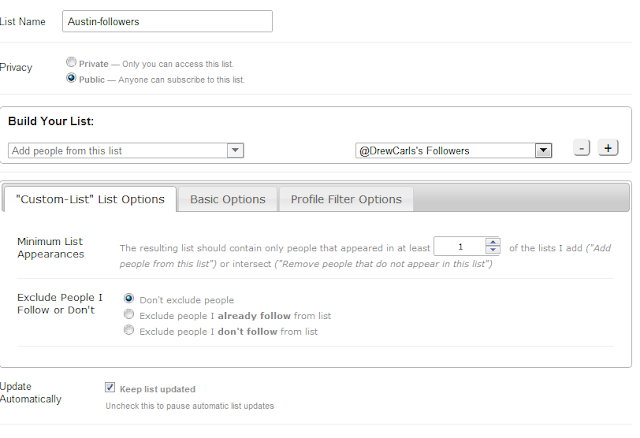



No comments:
Post a Comment