First, I wanted to find the best ways to gather articles of interest to share. I recommend using two main tools: an RSS feed and a catch-all Web site like AllTop.
I use Google Reader for two reasons. Google Reader allows me to use both RSS feeds and Google Alerts on one page. I fill Google Reader with RSS feeds from blogs that share important information for me. RSS feeds keep e-mail subscriptions out of my inbox and share blog content with me as it's published. Google Alerts are sent to my RSS feed (you can also have them e-mailed but I only send an alert for my name via e-mail) based on search results for topics of interest; e.g. "social media," "personal branding," "UT Austin." These alerts will pull content and postings and deliver them in a listing.
Here's a screenshot (click to see larger image) of my Google Reader. You can see Google Alerts and the RSS feeds under Subscriptions.
The next place I go to for great content are a few catch-all Web sites. I like AllTop the best. I've created my own "dashboard" filled with the content that interests me most. This easy-to-use site allows me to pull a few stories to tweet from visiting one Web site.
Google Alert FAQ
What is RSS?
Second, I wanted to learn how to share my tweets. I knew that I would be balancing between three "places" to tweet: at home, at work, and on my iPhone. I've yet to find one catch-all tool but I use two main programs: TweetDeck and HootSuite.
Now, here's where I complicate things - sort of.
For almost all of my tweeting and tracking I use HootSuite. Here's why:
- Allows me to easily track my posts. Tracking allows me to see the number of people who click links I share. It also allows me to see the best times of the day to post for my followers. Great view of stats online and on the iPhone app.
- Easily add update(s) for LinkedIn, Twitter and Facebook in one place. I can search updates across all three platforms and post updates to one, two or all three.
- I can add multiple Twitter accounts and manage them. This will be very important when I begin managing the Twitter work account.
- Most importantly for me, I can schedule my tweets. I LOVE this feature. I usually read my RSS feeds in the morning and schedule my tweets throughout the day around times I want them to go out.
- Web-based. Very helpful, especially at work where I cannot download a program like TweetDeck or Seesmic Look.
- I also use the HootSuite iPhone app (~$1.99) but prefer to use TweetDeck for iPhone (free) to view tweets and Facebook updates. HootSuite for iPhone is limited. You can schedule tweets and view Twitter feeds and searches. You cannot view Facebook or LinkedIn. To post updates you would need to set up #li and #fb and add this to your tweets (not a fan of this).
- Hootlet. Great tool. Easily share content since it sits in your Bookmark Toolbar.

I mainly use TweetDeck for iPhone (instead of the desktop browser).
- TweetDeck was my primary twitting application but since it does not schedule tweets and does not seamlessly track my tweets I use it limitedly. (Have to add a bit.ly account to track but not flawless.)
- TweetDeck for Desktop is very clean and shows Twitter, LinkedIn, Facebook and other "feeds" based on your preferences. It also allows to you easily post updates to all of these.
- I can't use TweetDeck for Desktop at work since I have to download a program.
- TweetDeck for iPhone is great. I use it almost exclusively over HootSuite. It also beats out HootSuite since I can e-mail tweets and post to Facebook at the same time.
- TweetDeck for iPhone does not support LinkedIn at this time but #li at the end of your tweets will post.
- Sometimes I will go find a tweet on HootSuite especially if I want to schedule the tweet to go out at another time.

Both tools have their limitations but HootSuite is my preferred tweeting and updating tool.
How to Use #li for Your Tweets
How to Use #fb for Your Tweets
Summary: Google Reader/Alerts and AllTop to gather information, organize my tweets and send out through HootSuite (and sometimes TweetDeck).
How do you collect, organize and share your tweets?
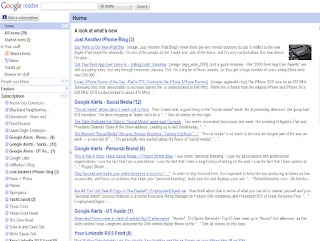
No comments:
Post a Comment